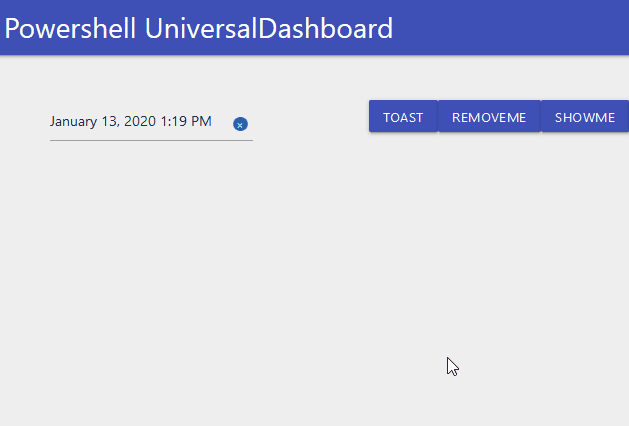
UniversalDashboard.UDSelectDateTime
psdevuk & BoSen29
UDSelectDateTime
A component to select the date and time. It was requested on the UD forums to have a component that was like a calendar component but would also allow you to select the time. Both things built into one component. This folks is the answer to that request. This component is based upon the component shown on reactdatepicker.com I tried to implement as many of the useful props and pass them as powershell parameters
- TimeIntervals - Will set the minutes apart on the time display so a setting of 10 will show every 10 minutes on the time select.
- OnChange - Allows you to add a scriptblock to do something when the value in the component changes
- Locale - Gives you the choice to set the defined locale, this by default is set to en-GB
- ModalView - Displays the component centered screen as if it were a modal referred to as portal view on website defaulted false
- Clearable - Boolean option allowing you to add a mini clear button to the component defaulted to true
- WeekNumbers - This will show the current week numbers in the calendar display defaulted to true
- showPreviousMonths - Is set to false by default but would allow you to open the calendar to display previous months
- monthsShown - Is defaulted to 1 but changing this number would display the amount of calendar months, and if you select true on
- timeFormat - This is defaulted to HH:mm please see documentation on website for more information
- dateFormat - Is defaulted to MMMM d, yyyy h:mm please see documentation on website for more informaiton
I have now updated this component
I had a request to allow the user to specify the start date. Whilst I was at it, I noticed some other handy parameters I could add. So please see the 11 additional things I done to upgrade this component
- -StartDate allows you to define the initial date shown on the calendar to stop it defaulting to current date time
- -Placeholder you can now specify a string to be displayed when the date has been cleared
- classname a dedicated classname of udSelectDateTime has been added to allow custom CSS styling
- -shouldCloseOnSelect is a boolean set to $false to determine if the calendar should automatic close after date and time selection
- -dateFormatCalendar is a string value to determine how the calendar displays the month and year it is showing
- -showPopperArrow is a boolean value set to $true to determine if the calendar should have a pooper arrow or not
- -showYearDropdown is a boolean value to allow you to show a year drop down menu in the calendar for quick year selection
- -showMonthDropdown same as above but for the month names
- -startOpen a boolean value to determine if the calendar should show without the user clicking in the field area
- -fixedHeight boolean value to detemrine if you should keep a fixed height on the calendar
- -inline also a boolean value, setting this to true, will only ever show the calendar and not the text field
Example Using The Component
Import-Module -Name UniversalDashboard
Import-Module -Name UniversalDashboard.UDSelectDateTime
Get-UDDashboard | Stop-UDDashboard
$theme = New-UDTheme -Name "Basic" -Definition @{
'.react-datepicker__input-container' = @{
'width' = "140% !important"
}
} -Parent "Default"
$endpointinit = New-UDEndpointInitialization -Module @("UniversalDashboard.UDSelectDateTime")
Start-UDDashboard -Port 1000 -AutoReload -Dashboard (
New-UDDashboard -Title "Powershell UniversalDashboard" -Theme $theme -Content {
New-UDRow -Columns {
New-UDColumn -Size 3 -Endpoint {
New-UDSelectDateTime -Id "Picker" -TimeIntervals 5 -WeekNumbers $true -Clearable $true -Locale "en-GB" -OnChange {
Show-UDToast -Message "Date Changed $eventData" -Position topLeft -Duration 3000
}
} -AutoRefresh
New-UDColumn -Size 4 -Endpoint {
New-UDButton -Text "Toast" -OnClick {
$val = (Get-UDElement -id "Picker").Attributes.startDate
Show-UDToast -Message "Selected:- $val" -Position topLeft -Duration 4000
}
New-UDButton -Text "RemoveMe" -OnClick {
Remove-UDElement -id "Picker"
}
New-UDButton -text "ShowME" -OnClick {
Set-UDElement -id "Picker" -Attributes @{
hidden = $false
}
}
New-UDButton -Text "ClearMe" -OnClick {
Clear-UDElement -Id "Picker"
}
}
}
} -EndpointInitialization $endpointinit
)
Demo with new parameters
New-UdColumn -Size 3 -Endpoint {
$future = (get-date).AddDays(4).AddHours(3).AddMinutes(15)
$Exclude = (get-date).AddDays(-3)
New-UDSelectDateTime -Id "Picker" -StartDate $future -TimeIntervals 5 -WeekNumbers $true -Clearable $true -OnChange {
$Session:Selected = $eventData
} -DateFormatCalendar "MMMM yyyy" -CloseOnSelect $true -showPopperArrow $true -showYearDropdown $true -showMonthDropdown $true -startOpen $false -inline $true -fixedHeight $true
} -AutoRefresh
Then to read the values, you could either use the $Session:Selected which will only hold the value if the user has changed it, or if the user hasn't changed the date, then read it directly from the state of the component via the attributes. Like so
New-UDButton -Text "Toast" -OnClick {
Show-UDToast -Message "OnChange Selected:- $Session:Selected" -Position topLeft -Duration 4000
$val = (Get-UDElement -id "Picker").Attributes.startDate
$val2date = $val.Substring(0,24)
$valis = (Get-Date $val2date).ToString("dd/MM/yyyy HH:mm")
Show-UDToast -Message "The default is $valis" -Position topLeft -Duration 4000
}
As the JavaScript date held in the state is not recognised as a valid date, I am using the SubString method to read the first 25 characters as that is all I am interested in passing to Powershell to process as the date. I hope these examples makes sense, and any issues, drop me a shout on the UD forum
Also
As I am from the United Kingdom I fixed the locale issue and this is now defaulted to enGB sorry I do not know how to dynamically change this, but if you are from another country really wanting this in your home language I am more than happy to make it happen and release a language specific component for you
Install-Module UniversalDashboard.UDSelectDateTime
2.0.0
Saturday, October 17, 2020
universaldashboard ud-dashboard ud-selectdatetime
psdevuk & BoSen29
dashboard Dashboard