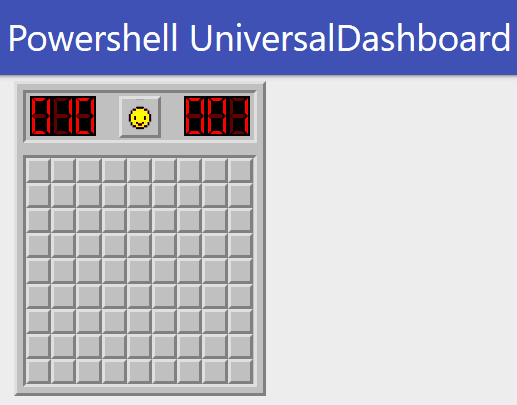
UniversalDashboard.UDMineSweeper
Bring back the 90s games with minesweeper for universaldashboard
psdevuk
save_alt 340 downloads
MineSweeper
A Game For Universaldashboard MineSweeper
For those that remember
Back in the day Windows 95 was ground-breaking technology. If you were lucky enough to try this operating system, you will remember it had a game called MineSweeper. Well that game is back!
Parameter
- -level this is the only parameter required which has a choice of "easy","medium" or "hard". It is as simple as that
Usage
New-UDMineSweeper -level "medium" This will display a game of Minesweeper to play on a medium level
Demo Script
Import-Module -Name UniversalDashboard
Import-Module -Name UniversalDashboard.UDMineSweeper
Get-UDDashboard | Stop-UDDashboard
$theme = New-UDTheme -Name "Basic" -Definition @{
'main' = @{
'padding-left' = "5px"
'padding-right' = "5px"
'padding-top' = "5px"
'padding-bottom' = "5px"
}
'.digitalSign_vertical' = @{
'height' = "10px !important"
}
'.winMine_brickContainer.winMine_easy' = @{
'width' = "190px !important"
}
'.winMine_brickContainer.winMine_medium' = @{
'width' = "340px !important"
}
'.winMine_brickContainer.winMine_hard' = @{
'width' = "505px !important"
}
'*, ::after, ::before' = @{
'box-sizing' = "content-box !important"
}
'.winMine_winmine-header' = @{
'height' = "33px !important"
}
'.statucBrick_container' = @{
'width' = "30px !important"
'height' = "30px !important"
}
'.digitalNumber_container' = @{
'width' = "15px !important"
'height' = "30px !important"
}
'.brick_container > span' = @{
'position' = "relative !important"
'bottom' = "4px !important"
'font-size' = "larger !important"
}
'.brick_container' = @{
'width' = "16px !important"
'height' = "16px !important"
'cursor' = "pointer !important"
}
'.brick_container.brick_broken, .brick_container:active, .brick_container:focus' = @{
'border-width' = "medium !important"
}
} -Parent "Default"
Start-UDDashboard -Port 1000 -AutoReload -Dashboard (
New-UDDashboard -Title "Powershell UniversalDashboard" -Theme $theme -Content {
New-UDRow -Columns {
New-UDColumn -Size 6 -Content {
New-UdMineSweeper -level "easy"
}
}
}
)
Thank you
I had to make numerous modifications for the game to display in a decent manner in UD. This is why all the extra CSS is in the demo file, if you do not include this everything looked a bit wonky.
Install
Install-Module UniversalDashboard.UDMineSweeper
Version
1.0.0
Last Updated
Friday, January 24, 2020
Tags
universaldashboard ud-dashboard ud-component ud-minesweeper game
Author
psdevuk
Type
dashboard Component