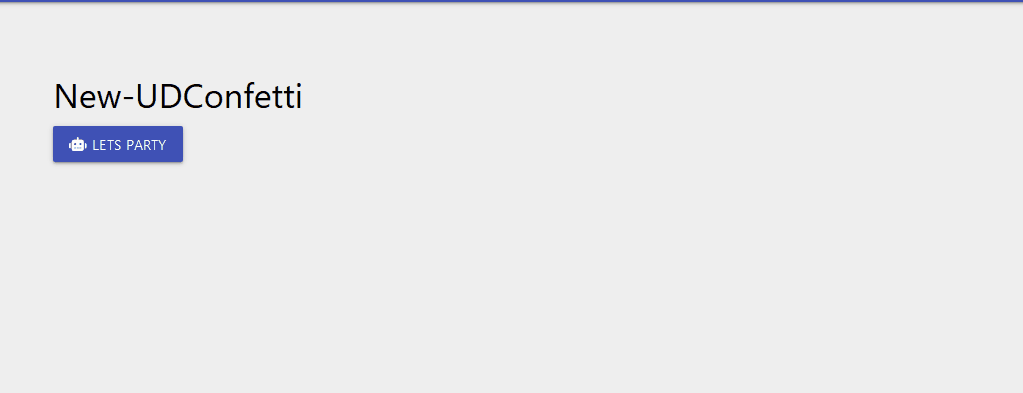
UniversalDashboard.UDConfetti
psdevuk
UD-Confetti
Bringing some celebration to the world of Universal Dashboard with this confetti component
Time to Party
Figured I now got quite a few components on the marketplace so how else better to celebrate than with some confetti.
What is it?
Animated confetti on your dashboard with numerous parameter options to allow you to control how the confetti is displayed.
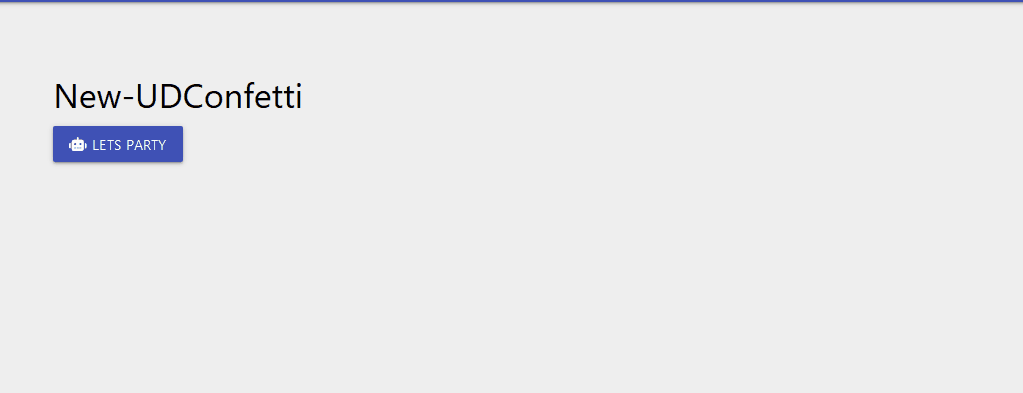
DEMO
Import-Module UniversalDashboard
Import-Module -Name UniversalDashboard.UDConfetti
Get-UDDashboard | Stop-UDDashboard
$init = New-UDEndpointInitialization -Module @('UniversalDashboard.UDConfetti')
$dashboard = New-UDDashboard -Title "New Component" -Content {
New-UDRow -Columns {
New-UDColumn -Size 4 -Content {
New-UDHeading -Size 4 -Text "New-UDConfetti"
New-UDButton -Text "LETS PARTY" -Icon robot -OnClick {
Show-UDToast -Message "Clicked"
Show-UDModal -Content {
New-UDConfetti -Run $true -Duration 7000 -PiecesNumber 400
New-UDHeading -Size 4 -Text "Well Done You"
New-UDHeading -Size 4 -Text "Clicked A Button"
} -Width "50%" -Height "50%"
}
}
}
} -EndpointInitialization $init
Start-UDDashboard -Dashboard $dashboard -Port 10005
Parameters
PiecesNumber - integer value (default set)
Wind - decimal value (default set)
Gravity - decimal value (default set)
InitialVelocityX - integer value (default set)
InitialVelocityY - integer value (default set)
Colors - multi string value (default set)
Opacity - decimal (default set)
Recycle - boolean (default set)
Run - boolean (defaulted to false)
Duration - integer (default set)
Install-Module UniversalDashboard.UDConfetti
1.0.0
Thursday, May 14, 2020
universaldashboard ud-dashboard ud-component ud-confetti
psdevuk
dashboard Component